How to make your own website in 2021?
The Internet has become an important part of our life. We are all surrounded by the Internet. Now we google for any kind of solution. so let’s know-how can You create your own website to make your presence online in 2021 without going anywhere and without hiring any developer. This article will go step by step so you will get all the necessary information here.
Requirements for making websites
For launching your website you must have decided the field on which you are going to launch your website. It may be your shop, online product store, business, consultancy, online education, or other services. Once you decided, now you have to purchase a domain and hosting. Hosting is a platform that gives you access to storing your webpages, & data on their servers.
Note: My recommendation is to go with Bluehost.
How to buy hosting on Bluehost?
After clicking on this link, you will be redirected to Bluehost’s website onto the new tab of your browser and go with me step by step.
Click on the get started button, you will get the plan selection page, the plan is divided into 4 plans.
Basic, Plus, Choice Plus, & Pro Plans. I will suggest you go with Plus Plan with any duration as 12, 24, or 36 Months.
You can go with Basic Plan also, but in the future, if you want to run any other websites then, You will be at a loss, because in Basic Plan, you can only host a single website.

Now After selecting the plan you will be landed on that page where you have to choose your domain. just type your desired domain and click on the Next button.

if your input domain name was already taken then you will get a page like the one below.

Else you will get this page with Alert that The domain domain.com is available. Now You can sign up with Google or providing details.

Here provide your details. You must have asked Name, Business Name, Country, City, State, ZIP Code, Phone Number, and Email number and proceed.

From here choose your Plan. I will recommend going with 36 Months plan because it will reduce the price overall.

After completing Package Information, you will get this extra package recommendation. In which, They have listed many protection and SEO tools. It totally depends on you which extra package you want to purchase.

Now provide your card details to make the payment successful, and don’t forget to tick the check box. After this click on Submit button.

Now, after successful payment, you will be asked to create a password for your account. Click the Create your password button and create a strong password.



That’s done. You have finally registered your domain on Bluehost
Setup WordPress on Bluehost.
For setting up WordPress on Bluehost, you can look at this video.
Install WordPress Themes
Now we will install a new WordPress theme for our website. First of all login into your WordPress website’s dashboard. Then for changing the Theme you have to go Appearance then click on Themes.
Now You will get a button Add new on the top left corner, just click on it and search Magbook. you will get results like below. Just click on install and after successful download click on Activate button to activate the theme.
After activating the theme click on Dashboard and install the recommended plugin for the theme. Recommended plugins are required to install and activate because every particular WordPress theme is built with the help of plugins and required to get the same output as the demo theme.
Mark the checkbox of the plugin and from the dropdown select install and click on Apply, and wait few seconds to complete the installation.
After installation of the plugin, further, marks the checkbox and click on Activate and Apply button to activate the plugins.
Now you have to download a plugin for importing the demo content. To download import plugin you have to click on Download Demo Import Plugin Magbook.
After finish download, the plugin, Activate the plugin, and click on Import Demo Data in Appearance.
You will get results like the below image. Now choose any one of the demo content from the following types of layouts.
Click on the import button and wait till the import data get completed.
After successfully .importing data you will get your home page is fully loaded with demo content, like the below screenshot.
I am passionate about learning and teaching new technology. Here You will get all information about Flutter, Laravel and New Technologies.



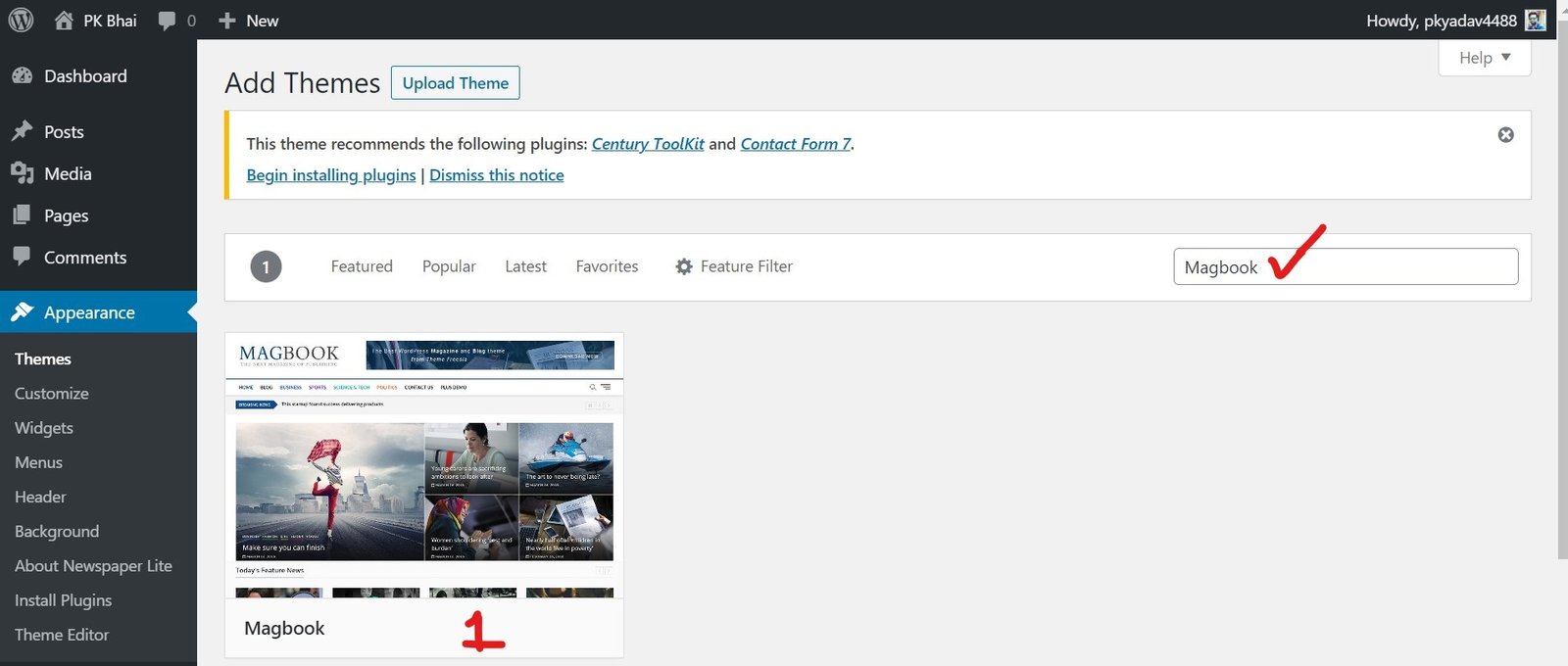

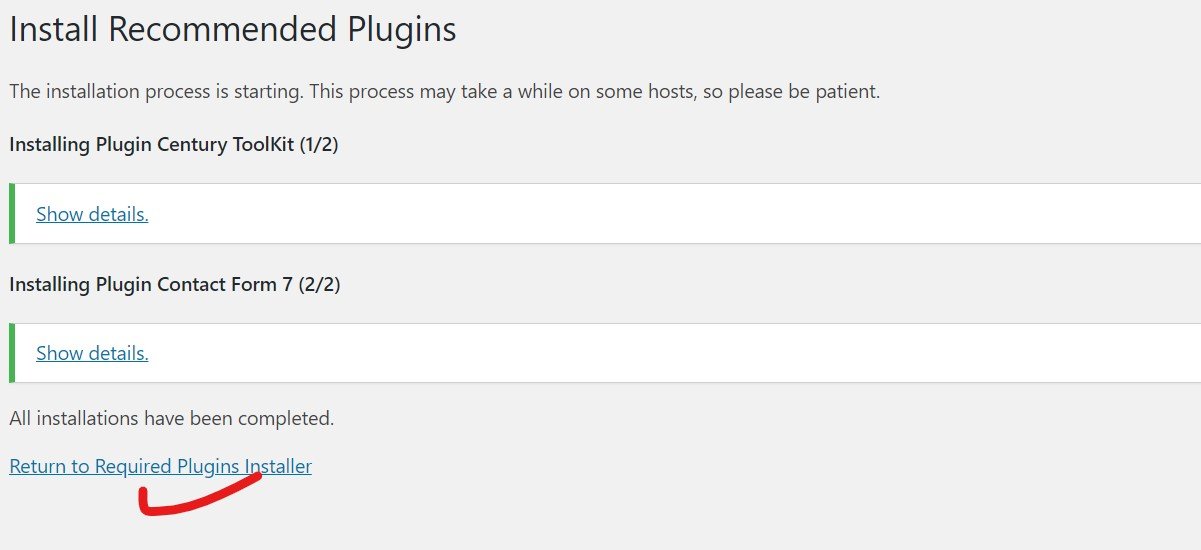
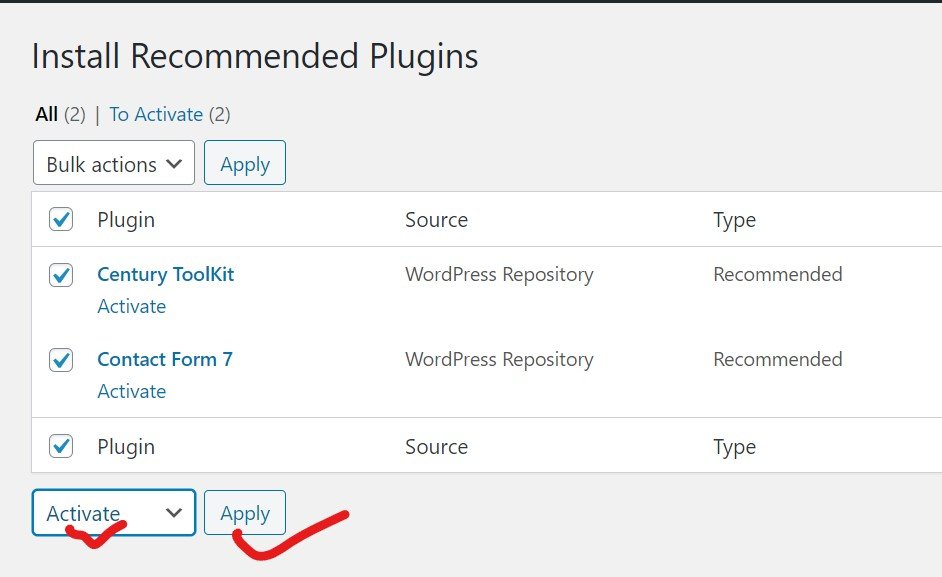
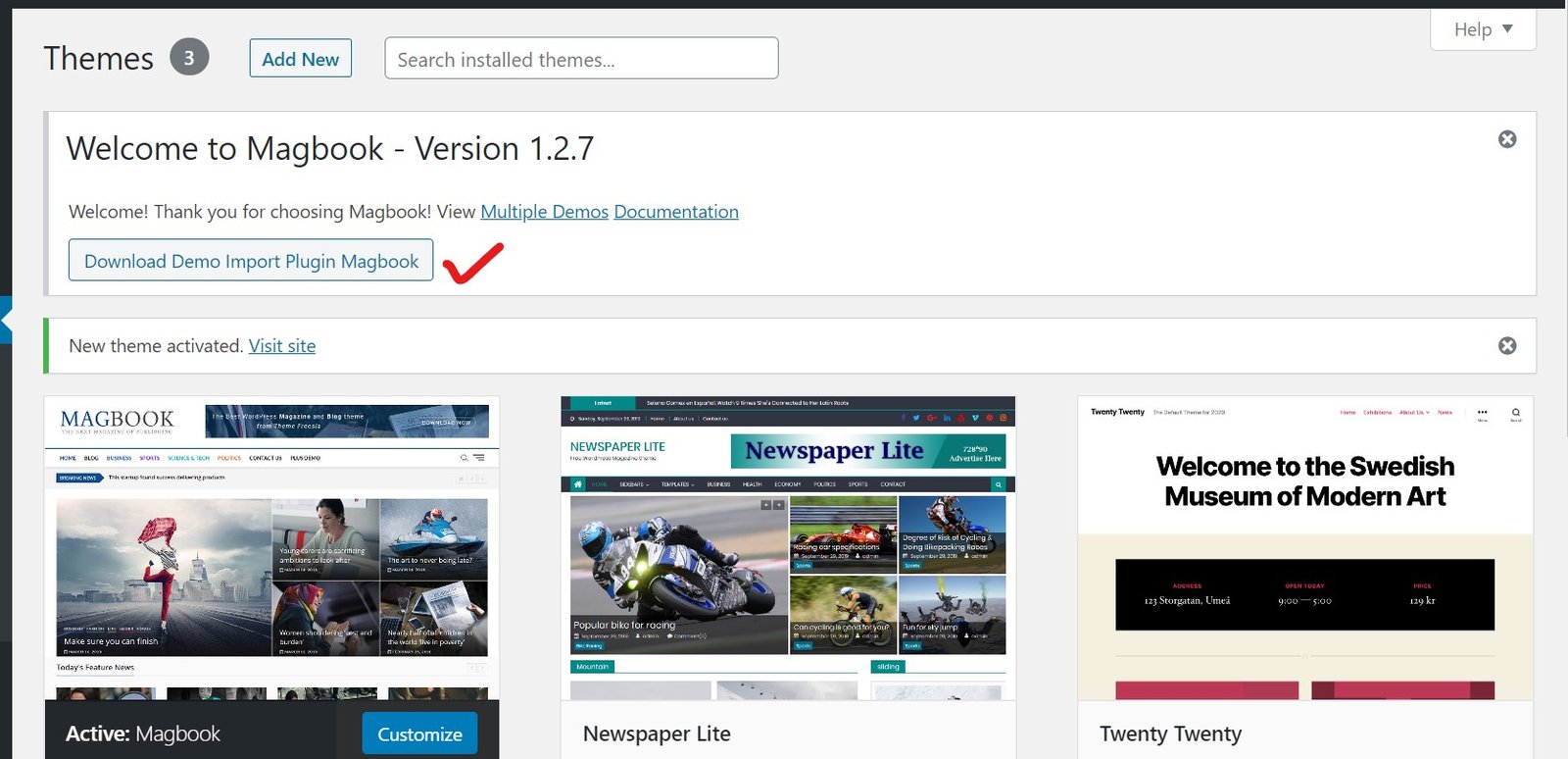

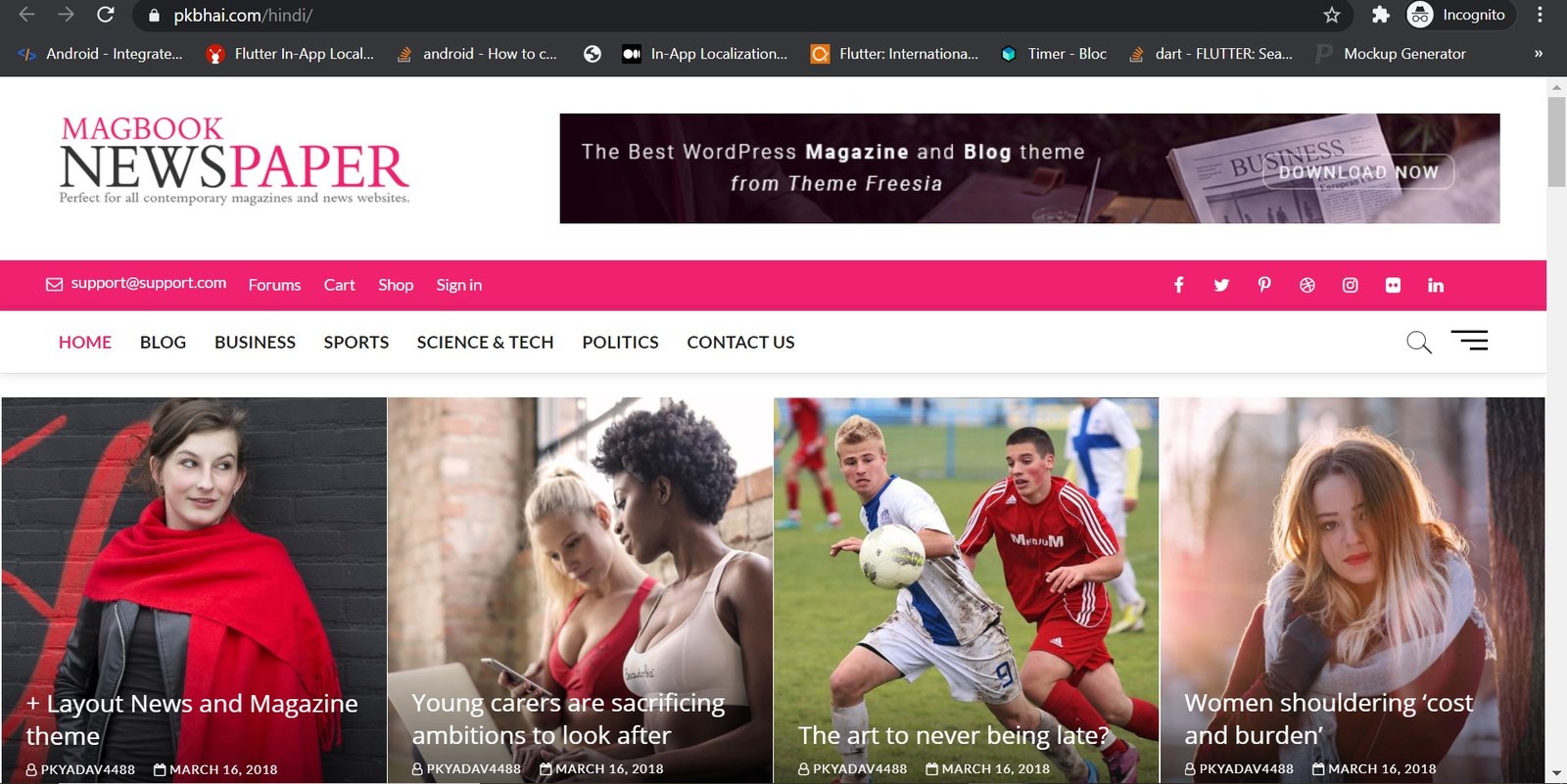

2 thoughts on “How to make your own website in 2021 ?”